|
| | how do i upload photos? |  |
| | | Author | Message |
|---|
ThomasBuilds
New Member


Age : 25
Join date : 2013-01-02
Points : 4356
Posts : 10
Location : Wales, United Kindom
 | |   | | Tractor Man Jeff
Moderator

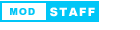
Age : 29
Join date : 2012-06-26
Points : 5010
Posts : 492
Location : Back in the sticks of VA
 |  Subject: Re: how do i upload photos? Subject: Re: how do i upload photos?  January 3rd 2013, 9:48 am January 3rd 2013, 9:48 am | |
| The most common way to do it is to use an online photo hosting site. Some examples are Photobucket, Picasa, and Flickr. I'm sure there's many others out there. Once you have an account and you have uploaded some pictures to the account, you'll want to copy the picture's link. Next, you click the little picture Icon right next to the Link Icon in your post tools above. Paste the link an click OK. It will appear in your post. You might want to preview your post to make sure the pictures are in there right. | |
|   | | Doug
Site Owner

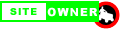
2014 Build-Off Entrant
2014 Build-Off Entrant
2017 Build-Off Entrant
2017 Build-Off Entrant
Age : 29
Join date : 2012-12-24
Points : 7779
Posts : 3047
Location : Lebanon County, PA
 |  Subject: Re: how do i upload photos? Subject: Re: how do i upload photos?  January 3rd 2013, 3:11 pm January 3rd 2013, 3:11 pm | |
| You can alos link them from Facebook. Pull up your picture on Facebook, right click it and choose "Copy Image URL". Then, come back to the forum and paste it into the [ img]...[ /img] tags, or just paste it into the box that comes up when you press the little Kodak picture in the textbox toolbar above the textbox.  Head Forum Administrator ** Chat Moderator ** Facebook Page AdminATLTF Facebook Page ** Chatbox ** How To Upload Pictures
_X_ FORUM ANNOUNCEMENTS _X_Have a question? Ask me! Type in "@Doug" in your post!
Your ATLTF Staff:
Administrators: @Doug, @MightyRaze, @"Doc Sprocket", @Stretch44875
Moderators: @TheRainbowBoxer, @AllisKidD21, @Brianator, @RichieRichOverdrive
| |
|   | | Chopperhed
Moderator

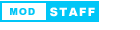
Age : 58
Join date : 2012-10-14
Points : 5251
Posts : 801
Location : Edmonton, Alberta, Canada Eh!
 |  Subject: Re: how do i upload photos? Subject: Re: how do i upload photos?  January 3rd 2013, 3:13 pm January 3rd 2013, 3:13 pm | |
| - ThomasBuilds wrote:
- i uploaded a pictrue but it didnt show on my forum
Chances are it just uploaded to the servimag site, but you did not paste the URL into the post | |
|   | | Sponsored content
 | |   | | | | how do i upload photos? |  |
|
Similar topics |  |
|
| | Permissions in this forum: | You cannot reply to topics in this forum
| |
| |
| | Who is online? | In total there are 14 users online :: 0 Registered, 0 Hidden and 14 Guests
None
Most users ever online was 412 on January 7th 2023, 7:59 am
|
|









